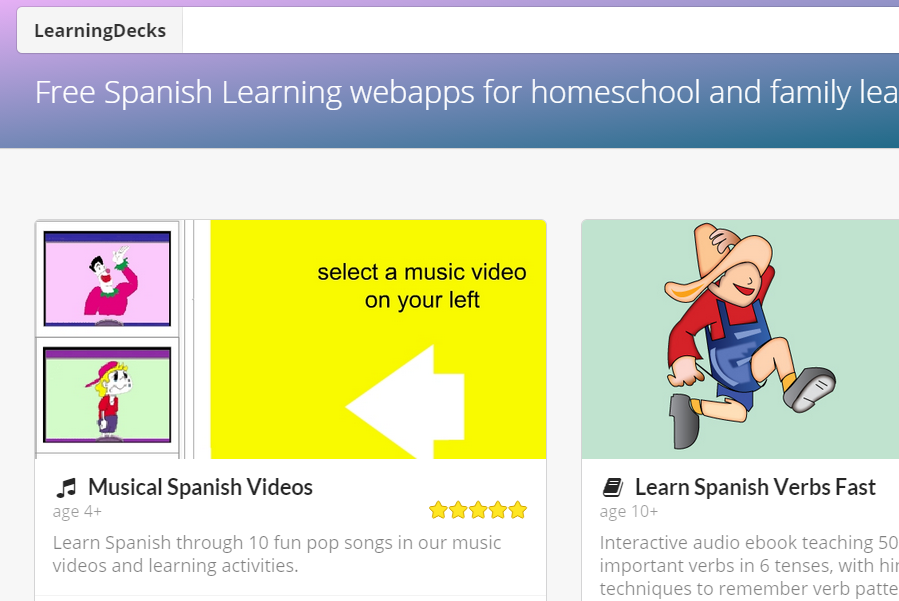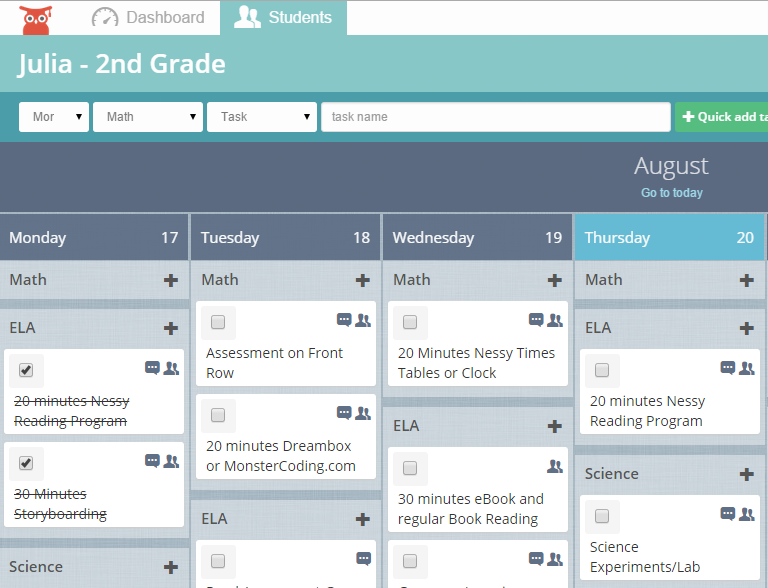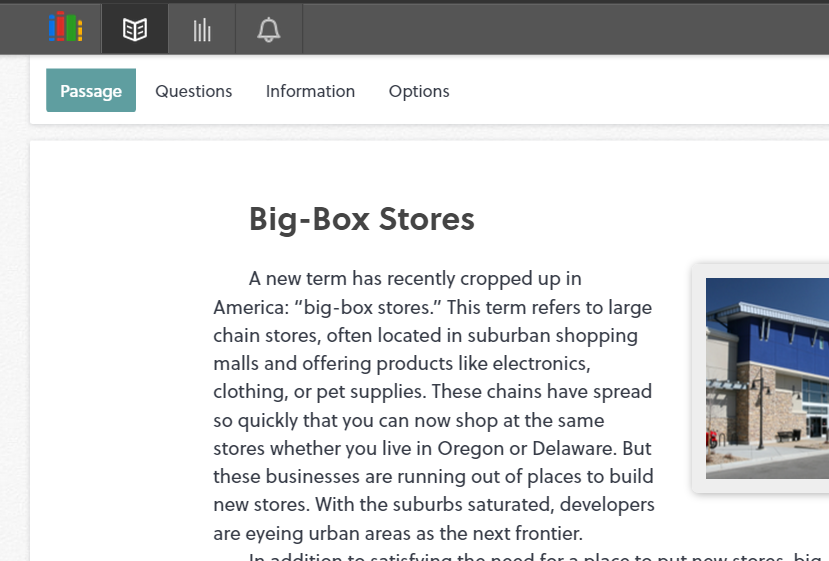In Alaska we are lucky because the State actually has official correspondence schools for the remote districts, which have spawned homeschool groups that have allotments to give out to families wishing to homeschool their kids. They offer a lot of guidance and structure, as well as funds for curriculum and even some computer stuff. I’m a little bit of an unschooler at heart, so it’s with a bit of hesitation that I signed up with one of these groups this summer, but it does make one a bit more comfortable buying a course that otherwise you might not think about, such as Rosetta Stone. As a long time language e-learning developer, I know the ups and downs of Rosetta Stone. I wouldn’t recommend it for all of your learning needs, and for some people it’s downright useless, especially the more engineering types who want to understand structure first. But for kids it’s just plain FUN. They like the pictures, the all audio format, the happy little sound when you get something correct.
My own Spanish e-learning system is still partially online via the demo here: http://www.instaspanish.com/dev/demo. There is a trick to load all of the lessons that you can’t see via the newletter section, I’ll share that later. The system is in Flash, which is why it’s abandoned. But anyway as for Rosetta Stone versus Duo Lingo, I have to say that Duo Lingo is an incredible free resource. For me, it’s probably more useful than Rosetta Stone as it uses a combination of a approaches instead of the all audio immersion approach. But using them together may be just the right combination. My son has decided to learn Italian, and my daughter is going for Spanish, after seeing that Japanese is very complicated. Her tolerance for frustration is very low, and the 3rd or 4th screen of the Rosetta Stone Japanese Demo had her wanting to throw the tablet at the wall. I’ll try to post back once they’ve used the Rosetta Stone and Duo Lingo for a bit longer, and see how they’re doing.
| Home | About |